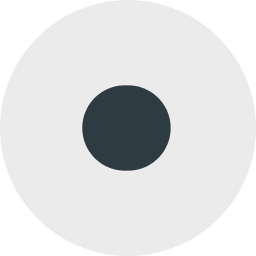Enhance your business intelligence with a Qlik

Eighty percent of a business’s data contains a location component that is often overlooked. However this trend is starting to change thanks to professionals using Qlik Sense to reimagine methods of data analysis with location intelligence.
Instead of understanding business intelligence tools as beefed up spreadsheets companies like Qlik have excelled at raising the bar on data filtering and analysis. Qlik users can create widget dashboards that filter and automatically update datasets in response to new analyses. Qlik like CARTO encourages posing location-specific questions to existing data to pinpoint holistic answers that can be put into action immediately.
Given our shared interests CARTO and Qlik have made it easier to reap the benefits from our platforms with a new extension. For Qlik users the extension creates an “Open in CARTO” button in your Qlik workflow or branch that can be used to send contents of your hypercube to CARTO. Open datasets in [Qlik Sense] and visualize location apps with our new Builder. For CARTO users the extension allows existing visualizations to be embedded in Qlik Sense whether or not the map’s dataset were imported from Qlik.
To install our new “Open in CARTO” extension follow these simple steps.
As a business user or analyst determining where to put a new store location or operations you can do a lot of that analysis directly in Qlik. With the “Open in CARTO” extension you can send that data to CARTO and continue to build your analysis. And for more cool Qlik connections check out our Qlik connector to enhance your business intelligence with time-series analysis.
Happy location data analysis!