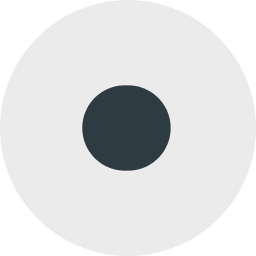Prevent your tables and visualizations from undesired changes
Creating maps is quite addictive so you may end up with tons of tables and visualizations in your account that are part of publications and which you don't wish to change.
Today we are launching a new way to prevent undesired changes to your published items. From now on you will be able to lock your tables and visualizations which will make them disappear from the default view of your dashboards and CartoDB will warn you each time you want to edit them.

To lock a table or a visualization just go to your dashboard put the cursor over the desired item and click on the small L icon. You can lock and unlock any item as many times as you would like.
For visualizing your locked items go to either your visualizations or tables dashboard and click on the View your X locked tables link at the bottom of your list.
An small functionality that some of you have been asking for a long time which we are happy to launch.
Happy mapping!