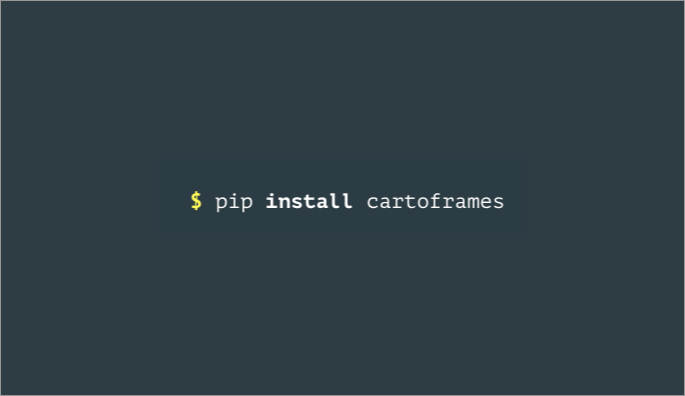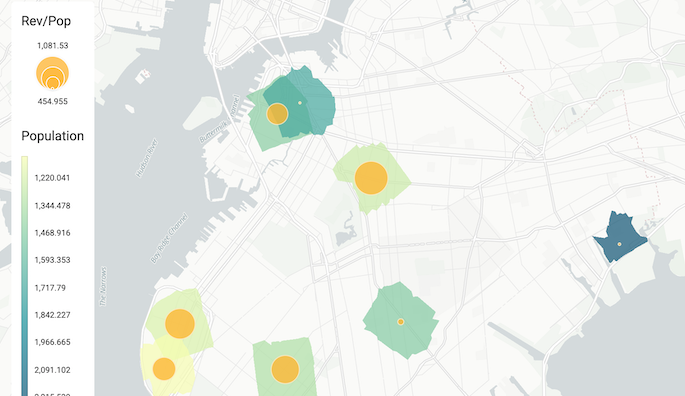A Python package for integrating CARTO maps, analysis, and data services into data science workflows.
This component is still under support but it will not be further developed. We don’t recommend starting new projects with it as it will eventually become deprecated. Instead, learn more about our new Python packages here.