Manage your subscriptions
Manage your public and premium dataset subscriptions
Learn how to manage your different subscriptions from the Data Observatory
Through the section “My Subscriptions” within the “Data” panel of your user dashboard you can check all relevant details to manage and access the different Data Observatory datasets you subscribed to. From this central page you can check the status of each subscription (e.g. requested, active, expired, etc.), access each dataset’s metadata, and start working with the dataset you’ve subscribed to.
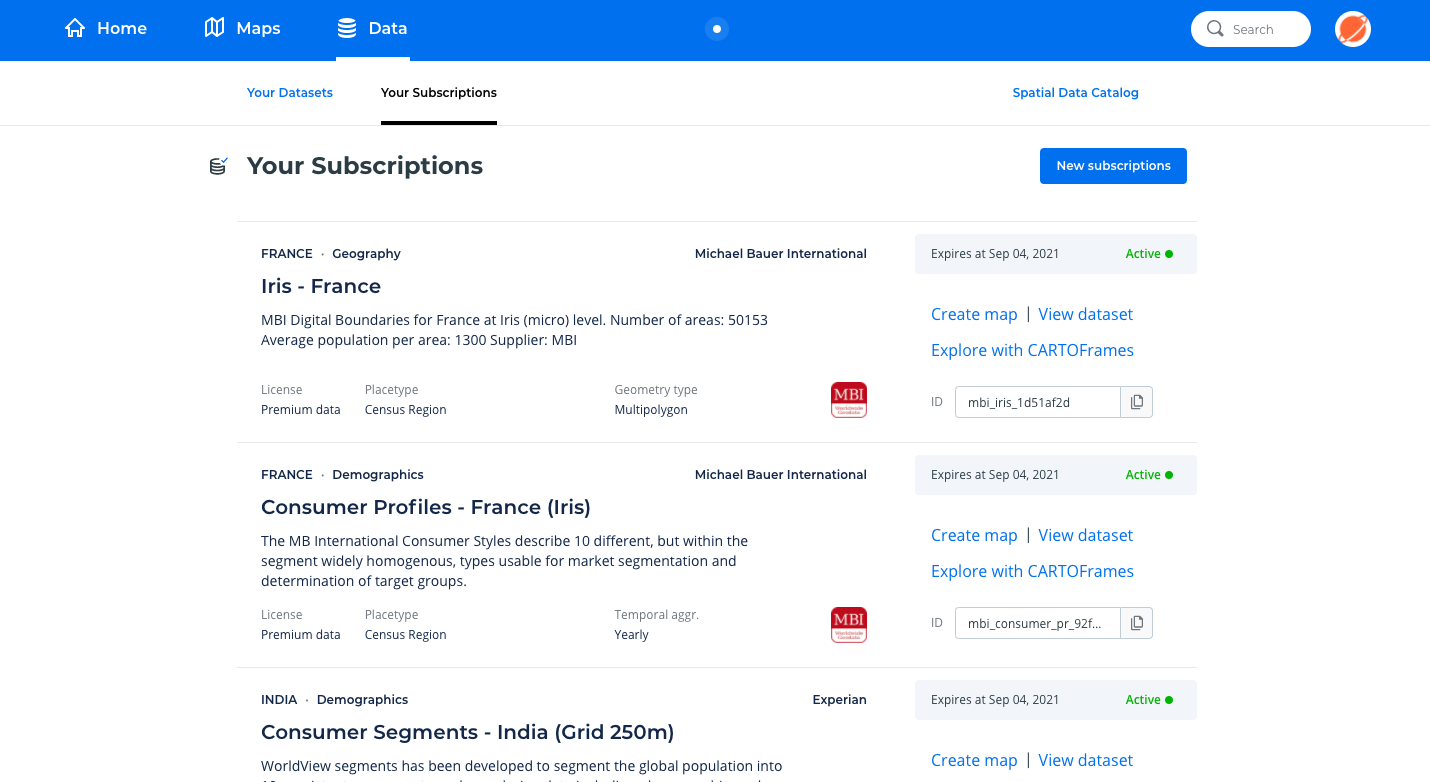
For those datasets supported by CARTO Builder, users can use this interface to directly access the data or create a new map through the dashboard options “View dataset” and “Create map” respectively.
Note: Not all datasets are available for use within CARTO Builder due to size and format reasons. In those cases, we recommend that users access those datasets through CARTOframes, to query them in order to reduce their coverage and/or scope (i.e. by filtering an area by a bounding box, selecting specific columns or filter by column values), and then to load the resulting geo-dataframe as a table in their CARTO account. To do that, please check our CARTOframes Data Management guide in the Developer Center.
Users working in Python can either download a pre-built Python notebook illustrating how to access and explore the data with CARTOframes or use this web-based interface to retrieve the ID’s needed to call and access the data from their own notebooks.
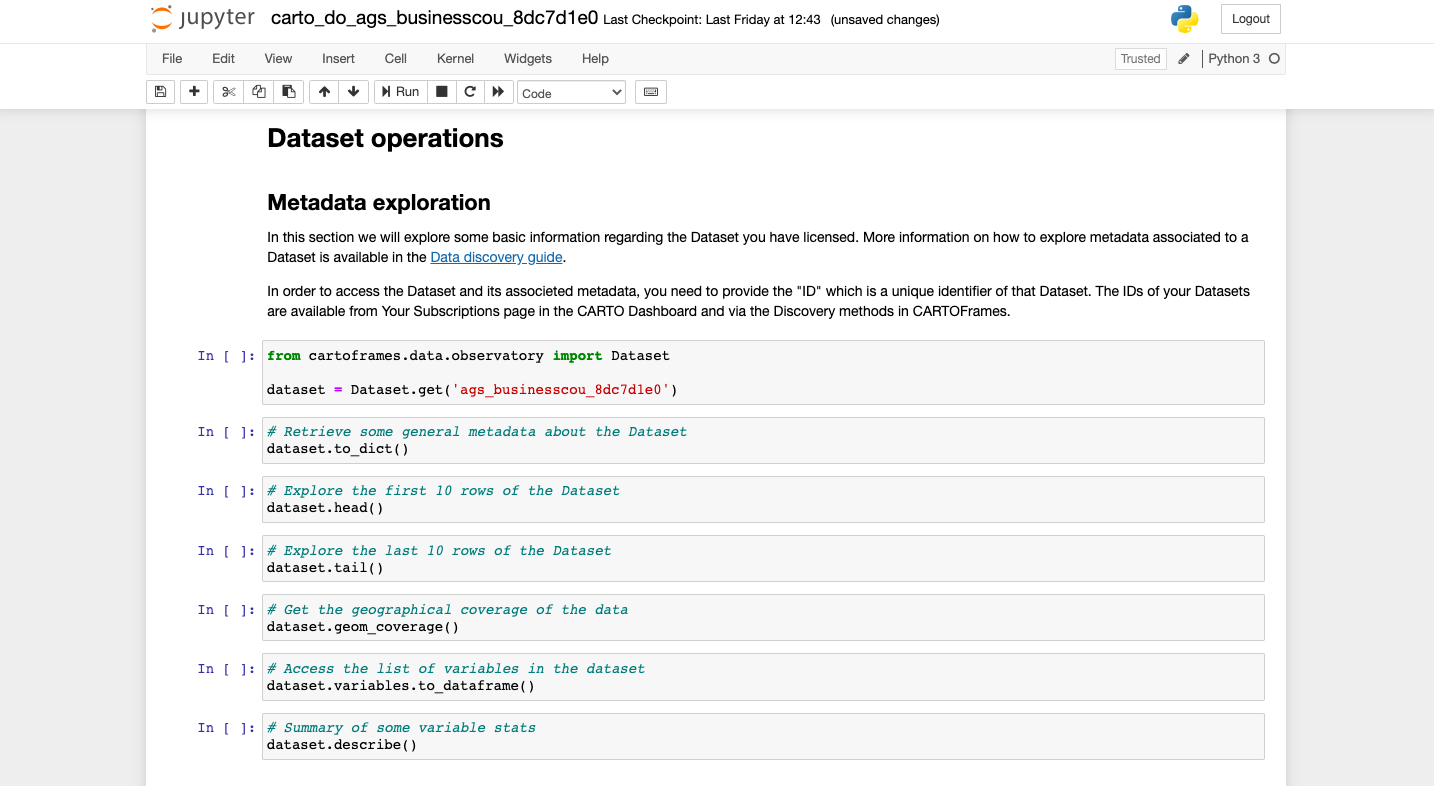
Users can unsubscribe from a public dataset by accessing its detail page and clicking on “Unsubscribe”. Premium data subscriptions expire as per the terms defined in the acquired premium license.
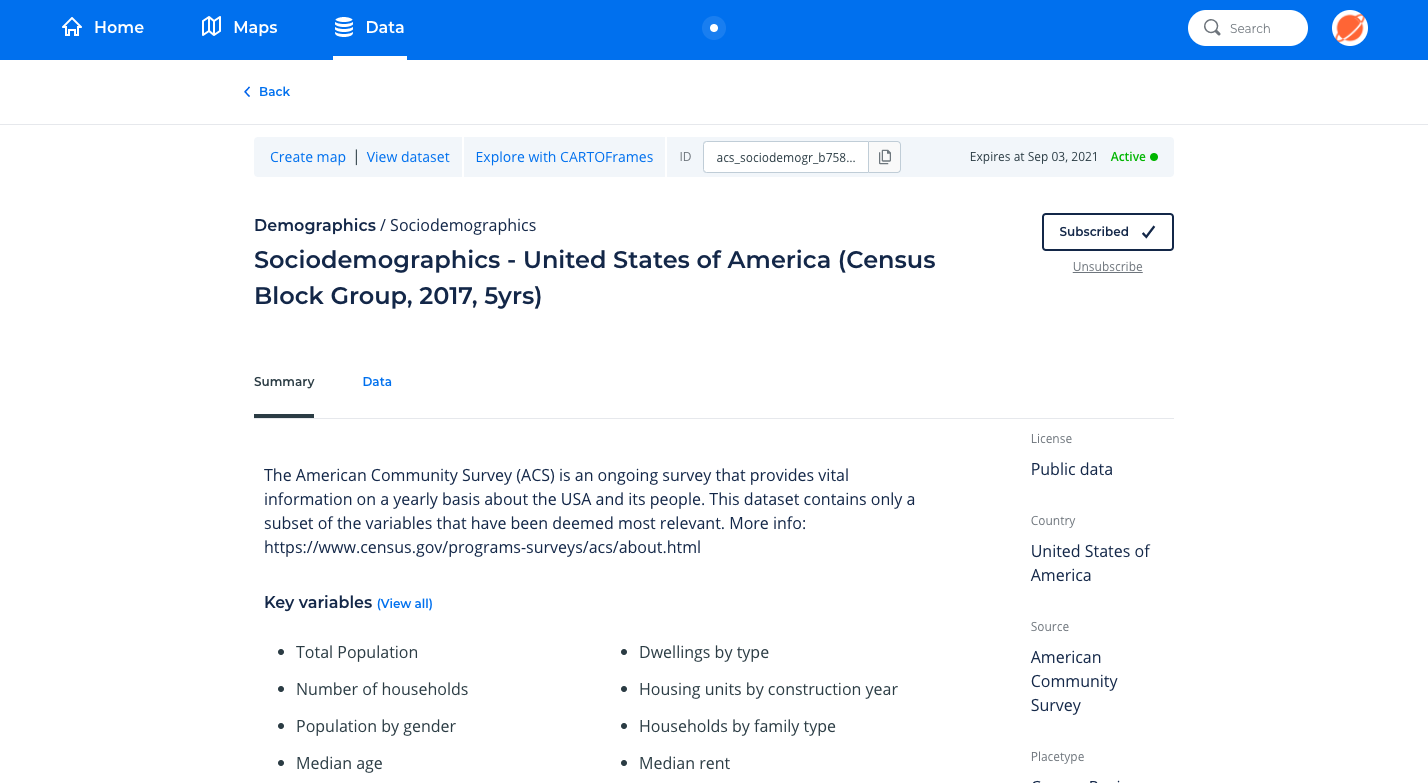
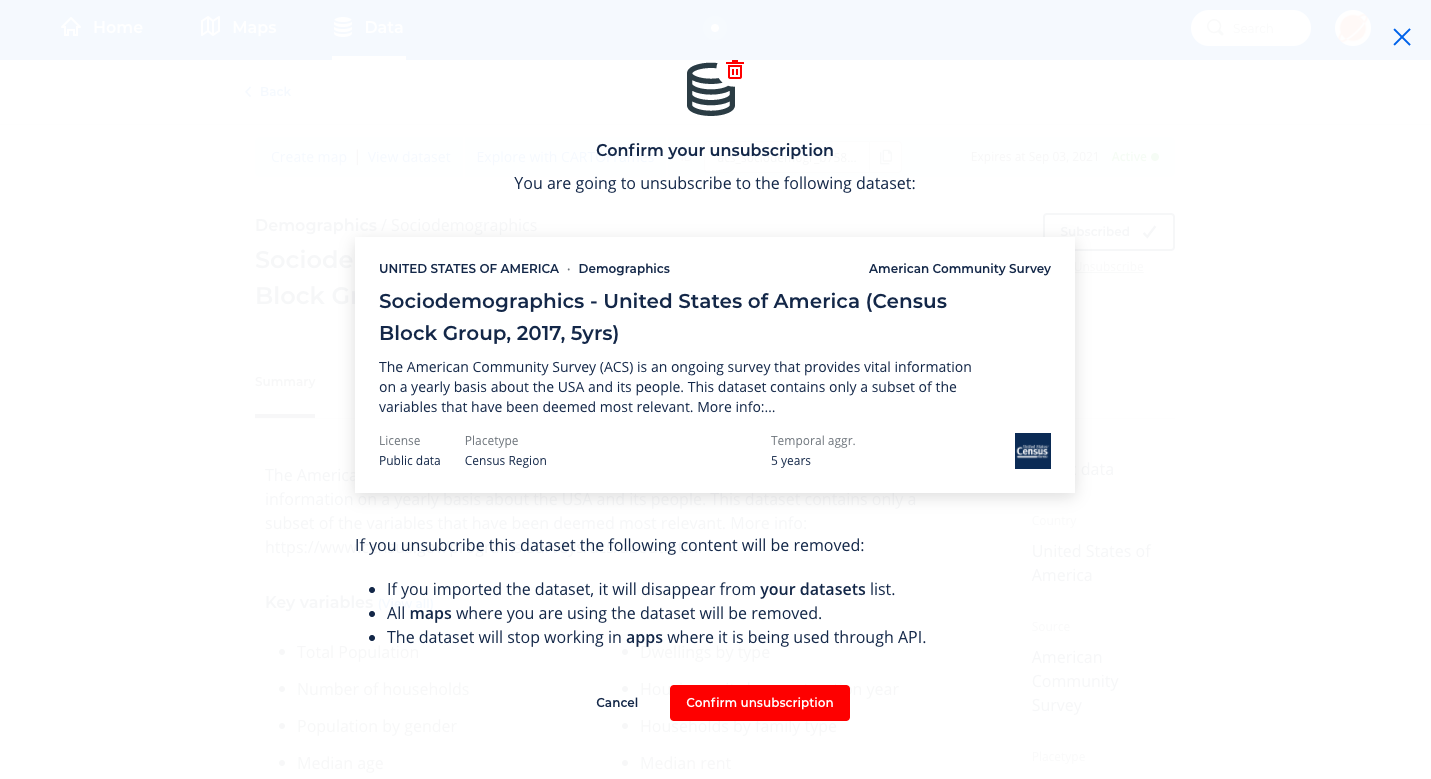
Note: Additionally, for Python users CARTOframes offers Data Enrichment methods for augmenting both point-based and polygon-based data with variables from datasets licensed via the Data Observatory. The results of the enrichment process can then be uploaded back into a user’s CARTO account as a table if users want to work with that enriched data in Builder.