How can I embed a video within a CARTO.js popup?
Learn how to embed a YouTube video in a CARTO.js popup.
In this example from the CARTO Developer Center we created a map with a popup, where the popup contains an embedded video.
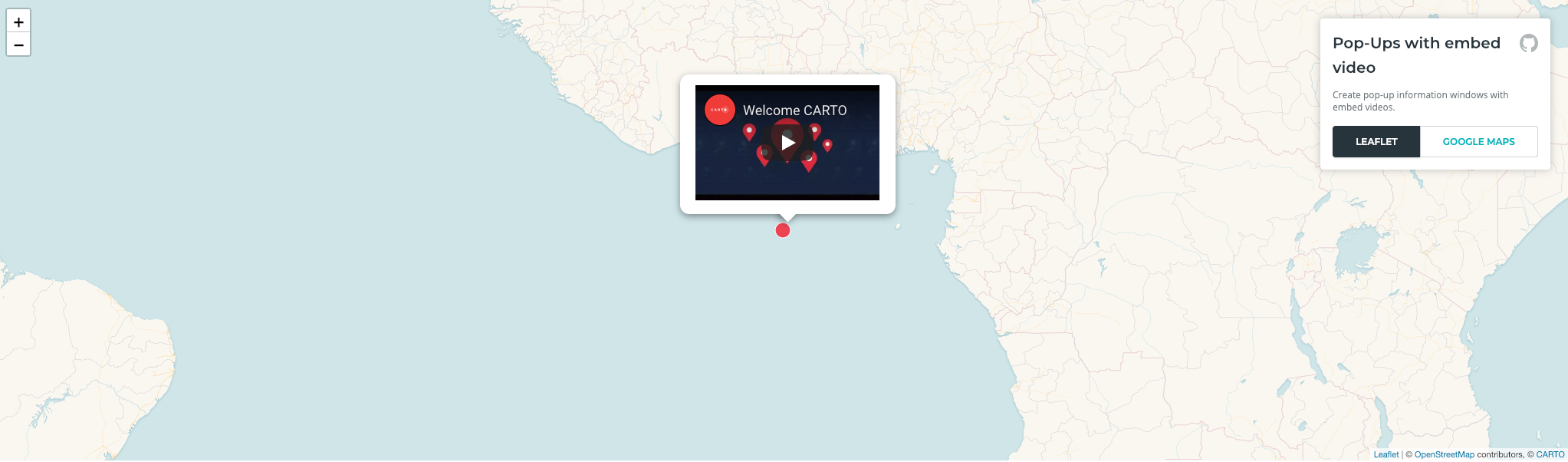
When a geometry is clicked, a popup menu is displayed with an embed video.
In order to achieve this effect we follow these steps:
- We create a CARTO.js map with a Popup, based on code from a Popup example in the CARTO Developer Center.
- We store the video URLs in a dataset column. For this example, we store them in the column named
youtube_urlin theexample_videodataset. Each geometry is associated with a different video. - In this example, the videos have YouTube URLs. This means that we need to obtain the embed link from YouTube’s share options as explained in this answer from YouTube’s Help page.
- Once we have the embed link, we can set the content of the popup
content += `<iframe width="240" src= ${featureEvent.data.youtube_url} frameborder="0" allowfullscreen></iframe>`.