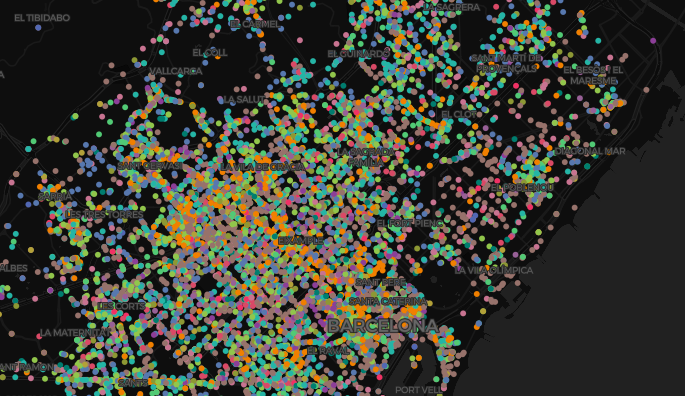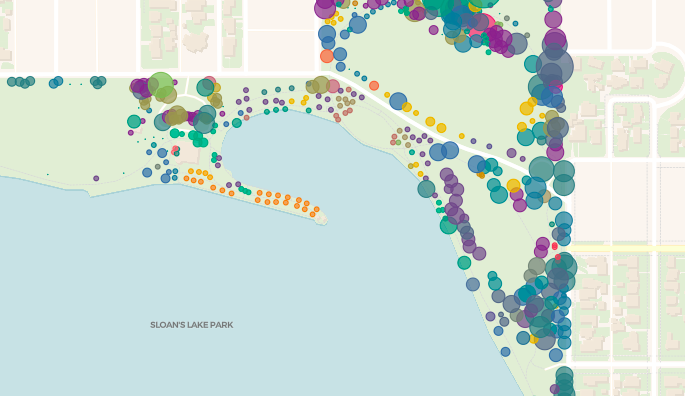1
2
3
4
5
6
7
8
9
10
11
12
13
14
15
16
17
18
19
20
21
22
23
24
25
26
27
28
29
30
31
32
33
34
35
36
37
38
39
40
41
42
43
44
45
46
47
48
49
50
51
52
53
54
55
56
57
58
59
60
61
62
63
64
65
66
67
68
69
70
71
72
73
| <!DOCTYPE html>
<html>
<head>
<title>Taxi pickups | CARTO</title>
<meta name="viewport" content="width=device-width, initial-scale=1.0">
<meta charset="UTF-8">
<meta name="robots" content="noindex">
<script src="https://libs.cartocdn.com/carto-vl/v1.4.4/carto-vl.min.js"></script>
<script src="https://api.tiles.mapbox.com/mapbox-gl-js/v1.0.0/mapbox-gl.js"></script>
<link href="https://api.tiles.mapbox.com/mapbox-gl-js/v1.0.0/mapbox-gl.css" rel="stylesheet" />
<link href="https://carto.com/developers/carto-vl/v1.4.4/examples/maps/style.css" rel="stylesheet">
</head>
<body>
<div id="map"></div>
<aside class="toolbox">
<div class="box">
<header>
<h1>Taxi pickups</h1>
</header>
<section>
<p class="description open-sans">Multi-scale animation with color interpolation through time of day and sized by trip distance</p>
</section>
<footer class="js-footer"></footer>
</div>
</aside>
<div id="loader">
<div class="CDB-LoaderIcon CDB-LoaderIcon--big">
<svg class="CDB-LoaderIcon-spinner" viewBox="0 0 50 50">
<circle class="CDB-LoaderIcon-path" cx="25" cy="25" r="20" fill="none"></circle>
</svg>
</div>
</div>
<script>
const map = new mapboxgl.Map({
container: 'map',
style: carto.basemaps.darkmatter,
center: [-74.0032059, 40.7482066],
zoom: 12,
scrollZoom: false
});
const nav = new mapboxgl.NavigationControl({
showCompass: false
});
map.addControl(nav, 'top-left');
map.addControl(new mapboxgl.FullscreenControl(), 'top-left');
// Define user
carto.setDefaultAuth({
username: 'cartovl',
apiKey: 'default_public'
});
// Define layer
const source = new carto.source.Dataset('taxi_50k');
const viz = new carto.Viz(`
width: ($fare_amount/15000)*scaled(1)
filter: animation($tpep_pickup_datetime,10,fade(0.2,0.2))
color: rgba(255,255,255,0.2)
strokeColor: ramp(linear($tpep_pickup_datetime,time('2016-05-01T00:08:39Z'),time('2016-05-06T10:29:11Z')),[#CF1C90,#F8CA00,#9BBD4D,#07A5AB,#B100EB])
strokeWidth: ($trip_distance/30000)*scaled(1)
`);
const layer = new carto.Layer('layer', source, viz);
layer.addTo(map, 'watername_ocean');
layer.on('loaded', hideLoader);
function hideLoader() {
document.getElementById('loader').style.opacity = '0';
}
</script>
</body>
</html>
|