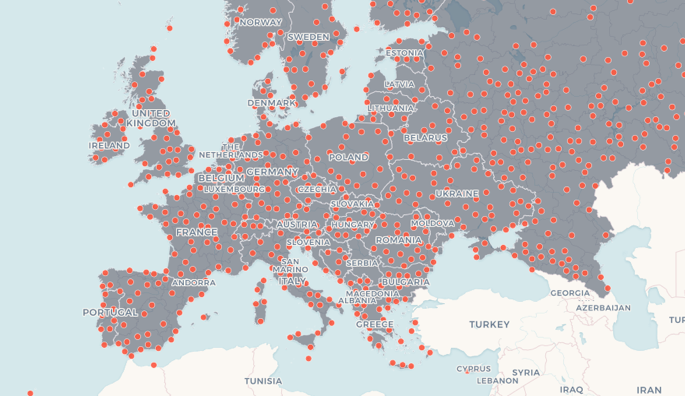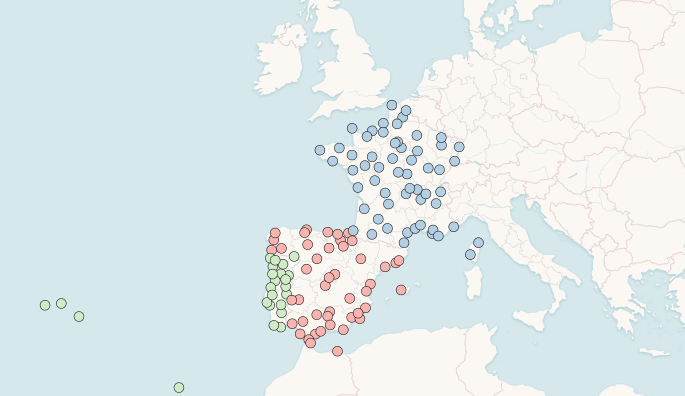1
2
3
4
5
6
7
8
9
10
11
12
13
14
15
16
17
18
19
20
21
22
23
24
25
26
27
28
29
30
31
32
33
34
35
36
37
38
39
40
41
42
43
44
45
46
47
48
49
50
51
52
53
54
55
56
57
58
59
| <!DOCTYPE html>
<html>
<head>
<title>Easy example | CartoDB.js</title>
<meta name="viewport" content="initial-scale=1.0, user-scalable=no" />
<meta http-equiv="content-type" content="text/html; charset=UTF-8"/>
<link rel="shortcut icon" href="https://carto.com/favicon.ico" />
<style>
html, body, #map {
height: 100%;
padding: 0;
margin: 0;
}
</style>
<link rel="stylesheet" href="https://libs.cartocdn.com/cartodb.js/v3/3.15/themes/css/cartodb.css" />
</head>
<body>
<div id="map"></div>
<!-- include cartodb.js library -->
<script src="https://libs.cartocdn.com/cartodb.js/v3/3.15/cartodb.js"></script>
<script>
function main() {
cartodb.createVis('map', 'https://documentation.cartodb.com/api/v2/viz/2b13c956-e7c1-11e2-806b-5404a6a683d5/viz.json', {
shareable: true,
title: true,
description: true,
search: true,
tiles_loader: true,
center_lat: 0,
center_lon: 0,
zoom: 2
})
.done(function(vis, layers) {
// layer 0 is the base layer, layer 1 is cartodb layer
// setInteraction is disabled by default
layers[1].setInteraction(true);
layers[1].on('featureOver', function(e, latlng, pos, data) {
cartodb.log.log(e, latlng, pos, data);
});
// you can get the native map to work with it
var map = vis.getNativeMap();
// now, perform any operations you need
// map.setZoom(3);
// map.panTo([50.5, 30.5]);
})
.error(function(err) {
console.log(err);
});
}
window.onload = main;
</script>
</body>
</html>
|