Managing Map and Dataset Privacy
Describes the privacy settings for protecting your CARTO maps and data.
Map privacy settings enable you to control how viewers access your map. Dataset privacy settings allow you to protect each layer of data within a map. This is important if you are providing a link to share your map, or if you are embedding your map into a website or blog.
As described in the Downloading and Importing CARTO Maps Guide, map privacy settings from a hosted CARTO map no longer apply after downloading, and anyone with access to that .carto file will be able to see the shared data from the map. Be mindful about dataset privacy and map privacy when sharing .carto files.
Depending on your account plan, different privacy settings are available. By default, the following behavior is applied:
- For free accounts, all maps and datasets are PUBLIC and cannot be changed.
- For Individual accounts, you are allowed up to 10 PUBLIC maps. The rest are PRIVATE. You are allowed up to 40 datasets, which are PRIVATE by default. Dataset privacy settings can be changed at any time. If you want to want your map to remain private, do not publish it.
- For access to the most secure privacy options, Enterprise accounts allow your organization administrator to control the default privacy settings that are enabled.
Dataset Privacy
Dataset privacy is stored separately from map privacy. This enables you to protect each layer of data within a map. Ensure that your dataset reflects the privacy setting that you intend for your target audience, so that it is visible and accessible when you share your map.
For Individual and Enterprise accounts, you can set your dataset’s privacy to Public, Public—with link, or Private.
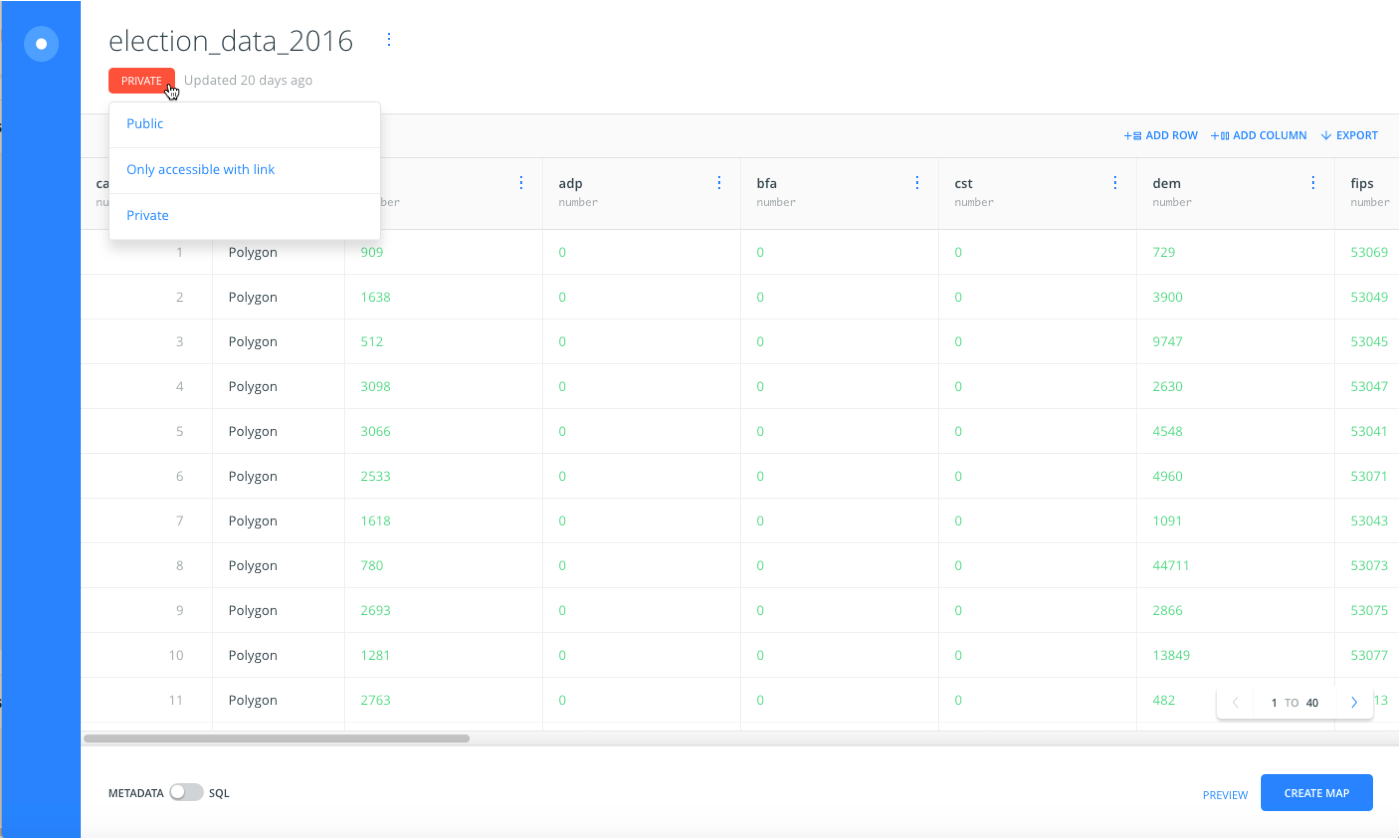
See what these Dataset privacy options mean below.
| Dataset Privacy Option | Description | Account Plan |
|---|---|---|
| Public | Available to anyone on the internet and viewable from your public profile page on CARTO. | Free, Individual, Enterprise |
| Public—with link | Only people who have a URL to the dataset are able to view the data. | Individual, Enterprise |
| Private | A private dataset that is only visible to you. | Individual, Enterprise |
Map Privacy
If you have an Enterprise or Individual account, you can set your map’s privacy to Public, Public—with link, Public—with password, or Private. These settings enable you to determine how shared maps are accessed.
See what these Map privacy options mean below.
| Map Privacy Option | Description | Account Plan |
|---|---|---|
| Public | Available to anyone on the internet and viewable from your public profile page on CARTO. | Free, Individual, Enterprise |
| Public—with link | Only people who have a URL to the map are able to access it. This type of map is not viewable from your public profile. | Enterprise |
| Public—with password | Indicates that map is password protected. When selecting this option, type a password and press Enter on your keyboard. This type of map is not viewable without the password and does not appear in your public profile. | Individual, Enterprise |
| Private | A private map that is only visible to you. | Enterprise |
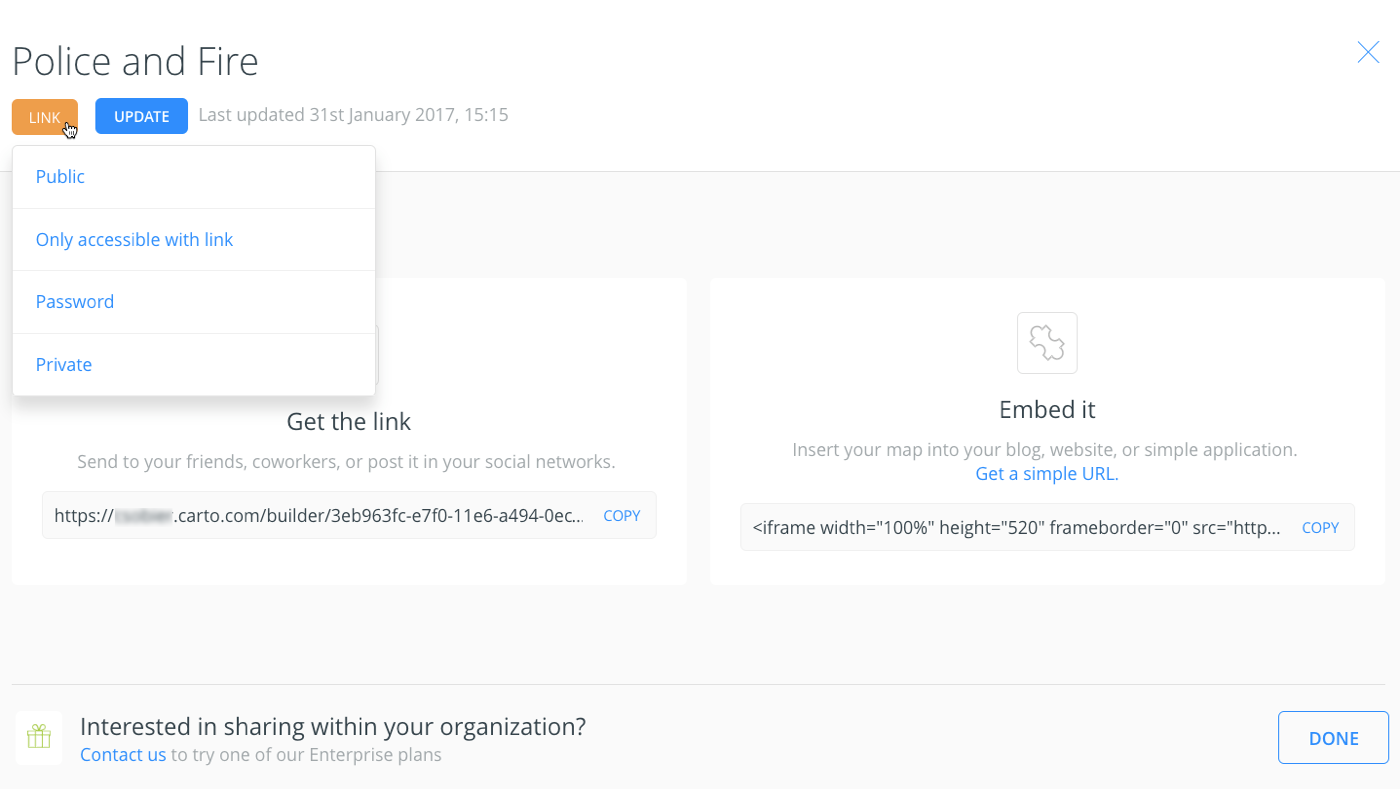
Your organization administrator controls which privacy settings are available for both datasets and maps. Enterprise accounts include additional privacy settings to share maps and data between colleagues in your organization.
Public Profile Page
Each CARTO account automatically includes a public profile page, which displays your username and lists your public maps and datasets. When you are logged into CARTO, the avatar menu enables you to access Your public profile.
Alternatively, replace your username in the following website address to access your public profile page at CARTO: https://{username}.carto.com/me
If you are using a private dataset for a public map, the dataset details are hidden from your public profile page. Viewers can only see that you are using a private dataset for the selected map. Be mindful of your map privacy and dataset privacy options when creating maps and datasets in CARTO, since all public maps and datasets appear on your public profile page.