How to subscribe to public and premium datasets
Learn how to subscribe to public and premium datasets
How to perform instant subscriptions to public datasets and to request the start of a premium data subscription process
Using the same Spatial Data Catalog web interface within the dashboard users can instantly subscribe to any of our public datasets and submit requests to start the licensing process of premium datasets from our vetted data sources.
If the dataset license is public, within the dataset page in the Spatial Data Catalog users can now click on “Subscribe for free” to start the subscription process. After that, you will have to read an approve the license terms of that data source, and finally confirm the subscription.
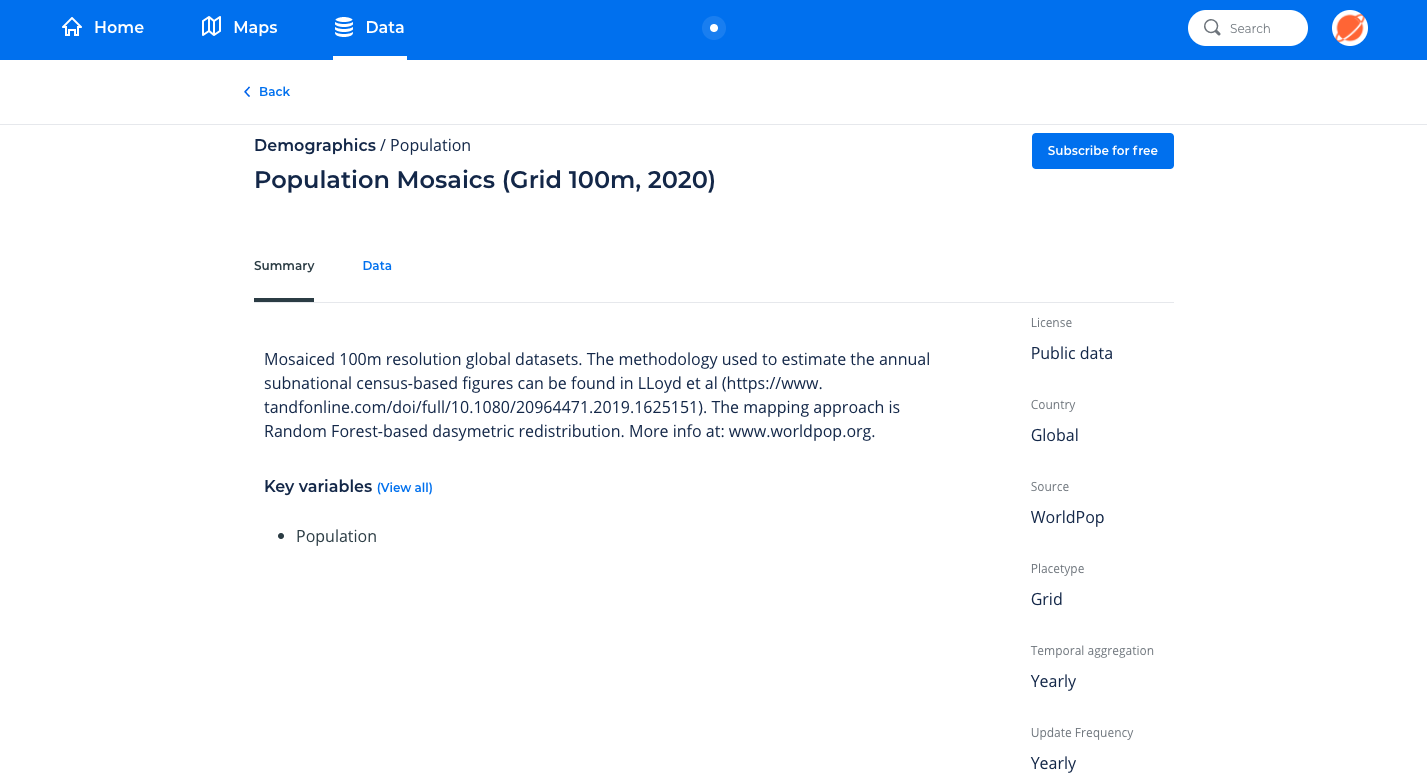
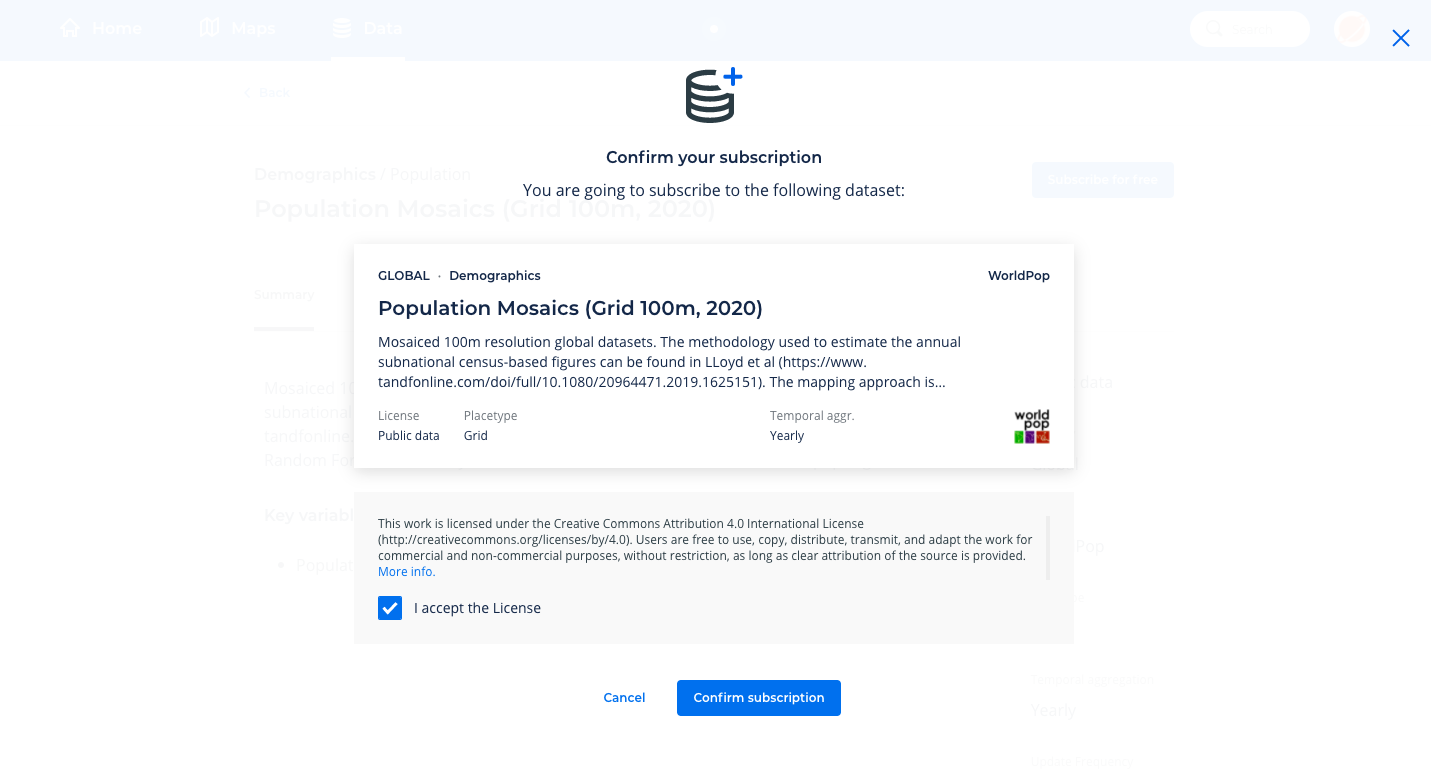
For premium dataset, the user can place a subscription request, after which our tea of experts will get in touch to help understand all the details about the dataset, to ensure it is the best fit for the use-case and to guarantee a hassle-free subscription process. Once that process is complete, the premium data subscription will be automatically created and you will have access to a ready-to-query and always up-to-date version of the premium dataset of your choice.
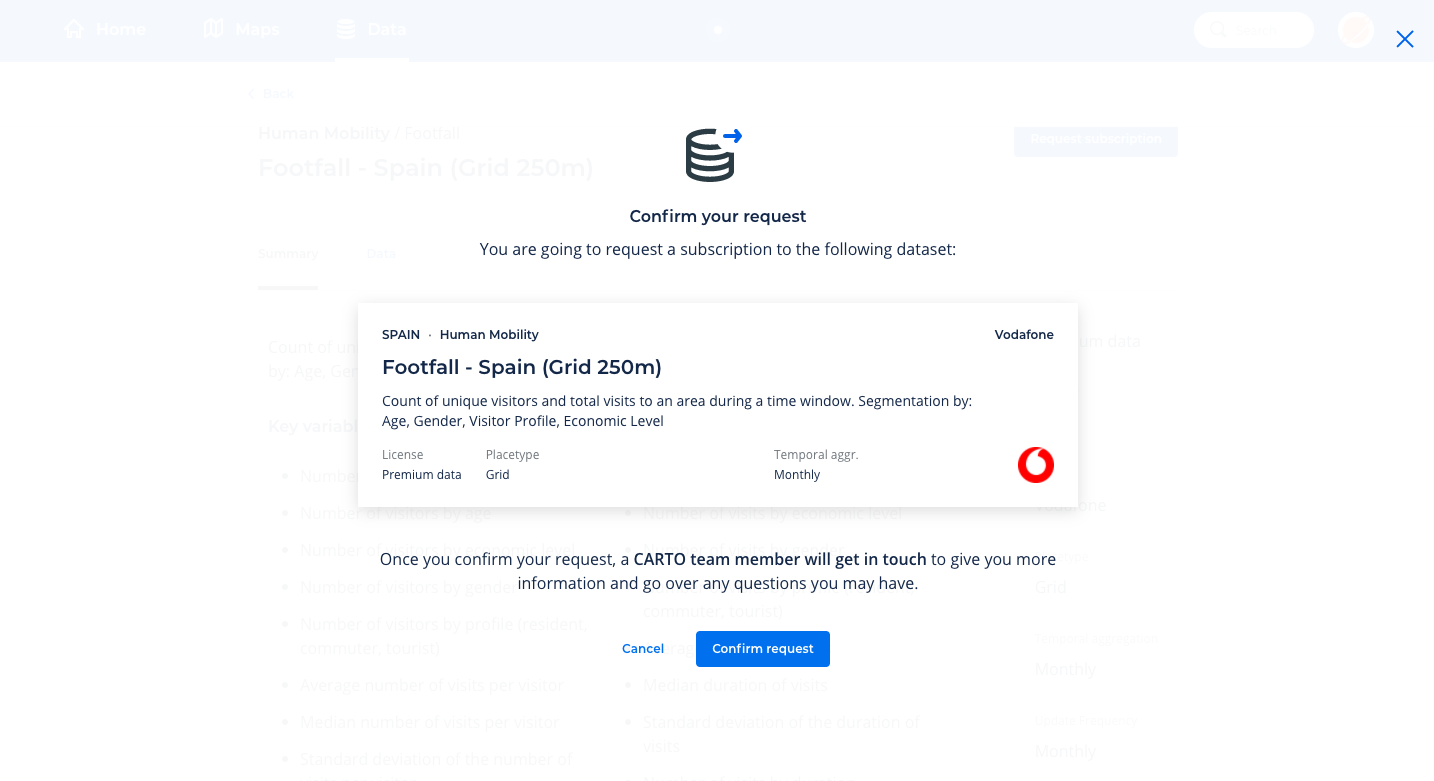
Note
Subscriptions to public datasets consume from the available storage quota in the user account. For premium data subscriptions, the necessary storage quota is provided by CARTO as part of the premium data license, which is added to the storage quota of the user account.