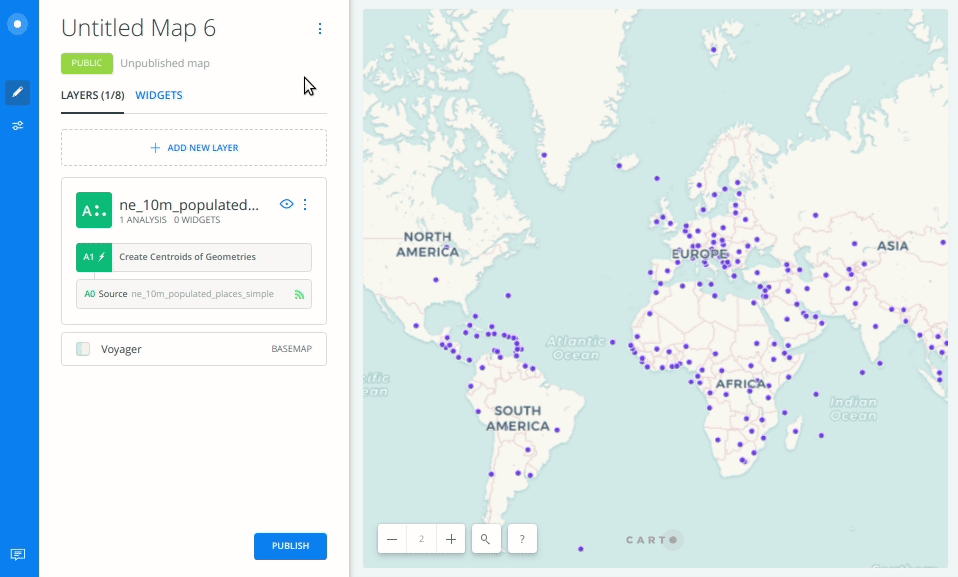How can I change the SQL query of my layer data source?
Learn how to access SQL in Builder layers to query your data.
Users can query their PostgreSQL database from any Builder map layer’s DATA tab, or from any dataset opened from their Datasets dashboard. In both cases it is necessary to toggle from VALUE/METADATA to SQL.
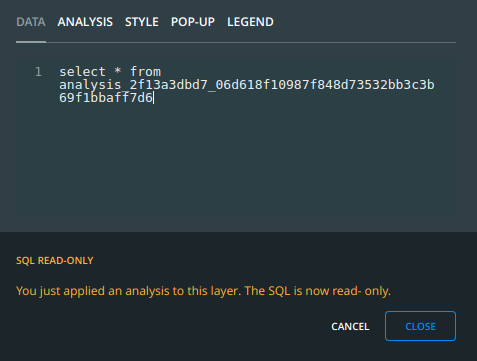
If the Builder layer has one or more analyses attached, the SQL panel becomes read-only:
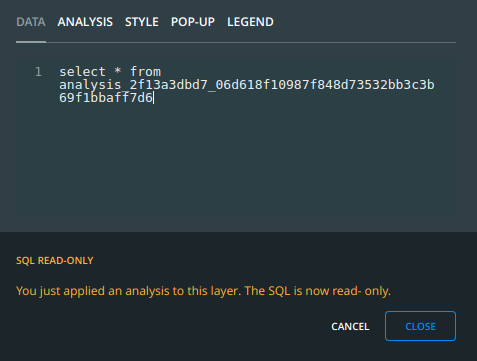
To regain SQL access, users can drag the data source node out of the analysis chain: