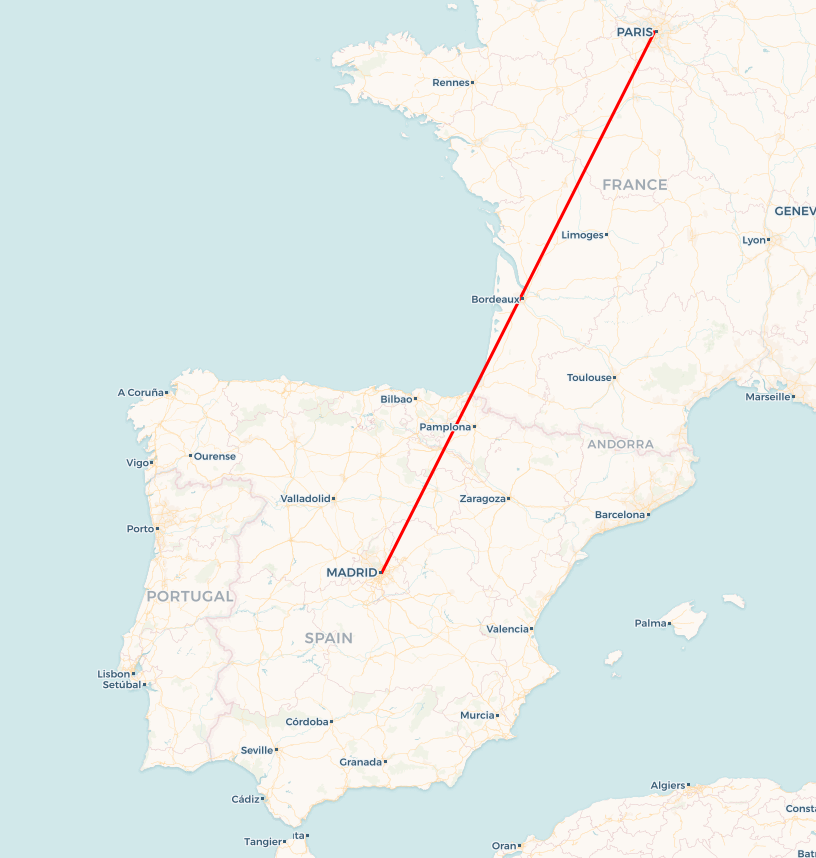How to create straight lines between points
Use SQL to connect points with straight lines.
You can use the ST_MakeLine PostGIS function to connect points with lines using SQL:
SELECT a.cartodb_id,
ST_MakeLine(
a.the_geom_webmercator,
b.the_geom_webmercator
) as the_geom_webmercator,
a.name as origin,
b.name as destination
FROM ( SELECT *
FROM populated_places
WHERE name = 'Paris'
) as a,
( SELECT *
FROM populated_places
WHERE name = 'Madrid'
) as b