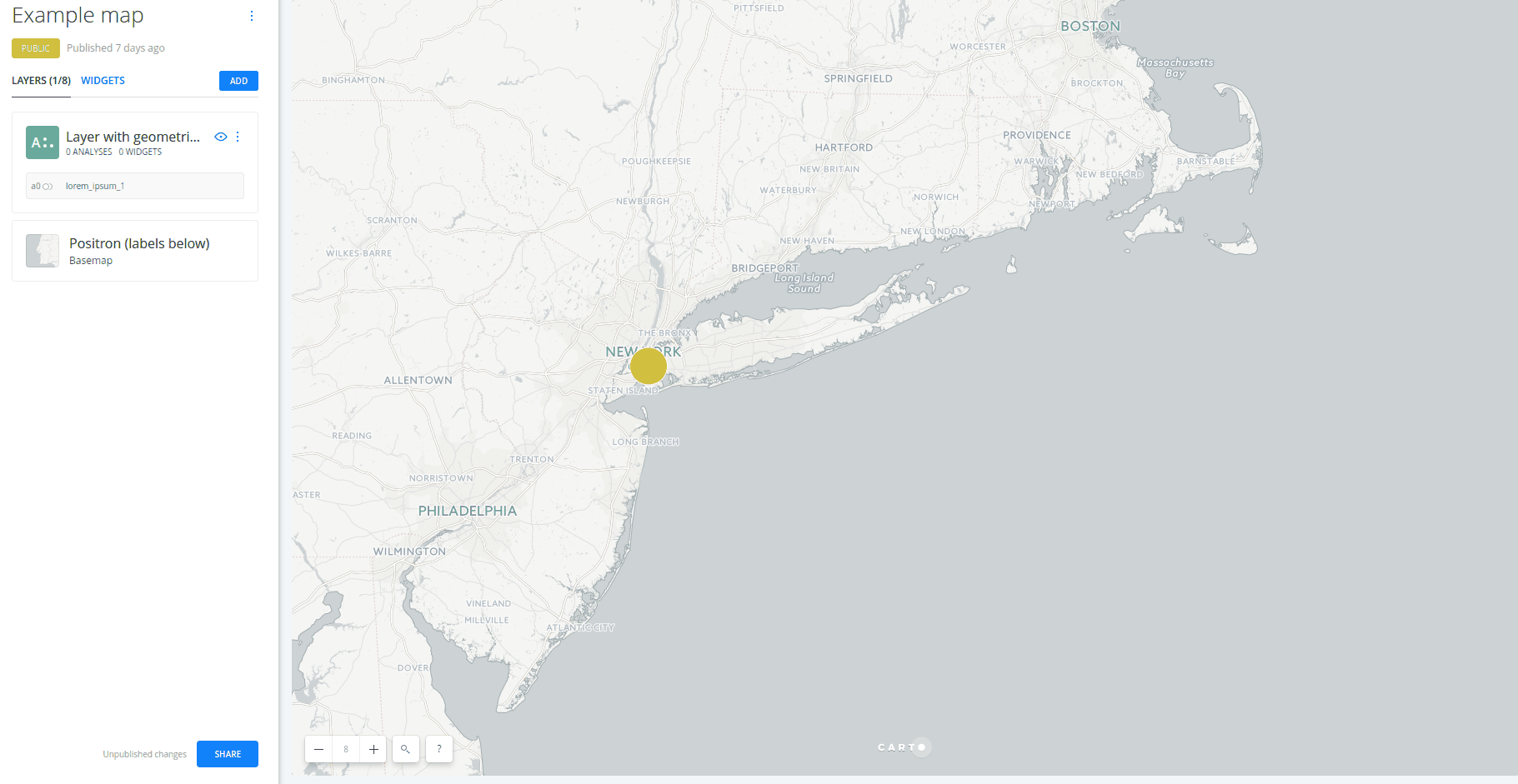What happens after canceling my paid account?
Learn what happens with your data and maps after canceling your CARTO account.
Why do you need this?
-
 You want to understand how paid accounts work at CARTO.
You want to understand how paid accounts work at CARTO. -
 You are considering to cancel your paid account.
You are considering to cancel your paid account. -
 You have already canceled your paid account.
You have already canceled your paid account.
What happens after canceling?
Your account will be locked and you won’t be able to access it, data and maps included. In addition, any Builder embeded/iframed map will be blocked and it will return a 404 error.
Can I sign back up and access my data and maps
You can access your account until the end of the period you have paid for. i.e: if you cancel today but autorenewal is at end of month, you can access your account as usual until then. After the paid-for period expires, the account gets locked, all your data and maps will be stored in our system for 90 days and afterwards, deleted. If you’d like to open a 12-month free account after canceling a paid plan, you can still do so. You will have to delete your account before opening a new one.
What’s next
![]() You can download any dataset from your CARTO account clicking on the
You can download any dataset from your CARTO account clicking on the Export... option in the Dataset View:
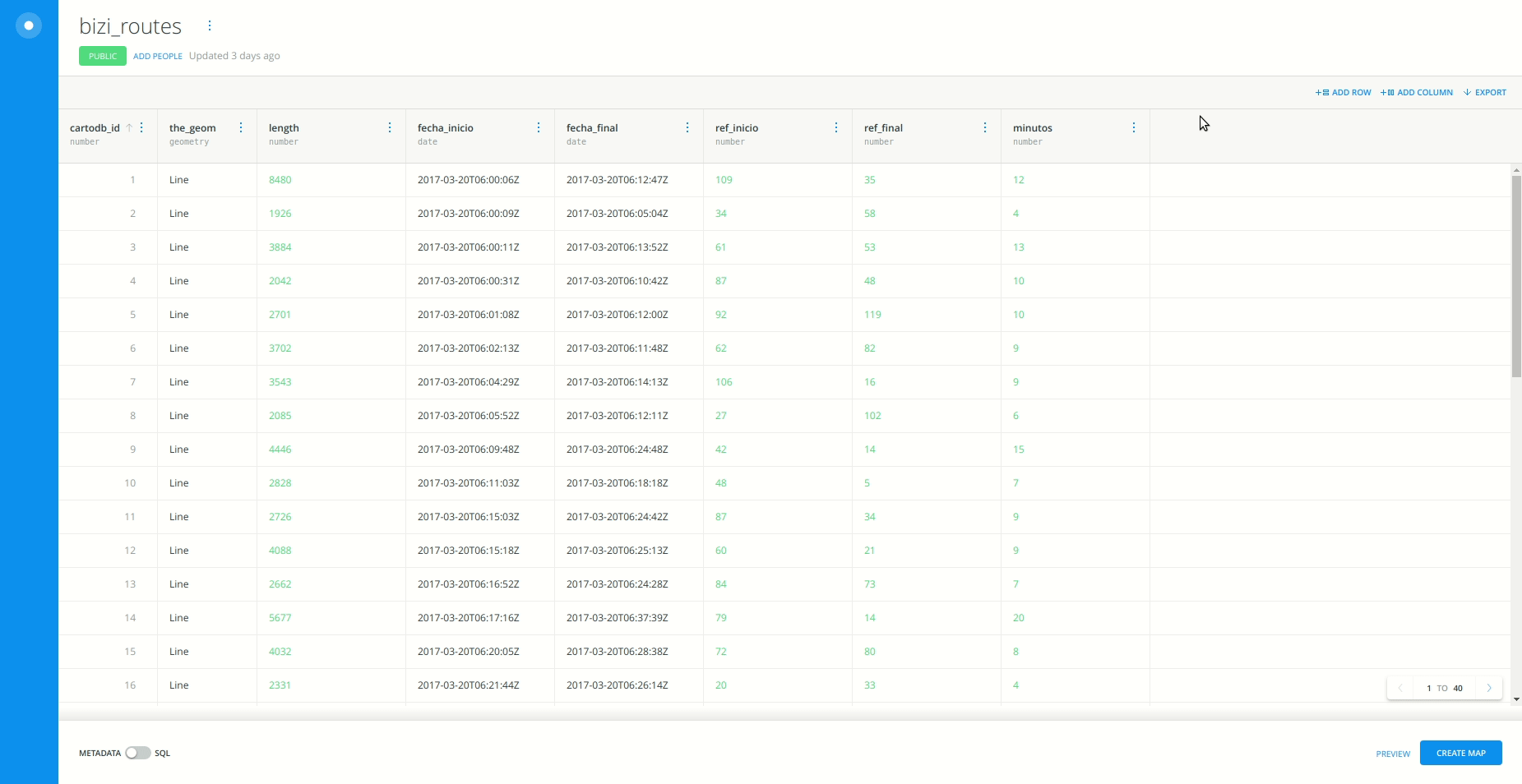
Take a look at this other resource to learn how to export all your account datasets using CARTO’s Python SDK (only available for Engine users with API Key access).
![]() If you want to download a Builder map as .carto from your account, check this tutorial.
If you want to download a Builder map as .carto from your account, check this tutorial.
On the other hand, if you only want to export layer data from Builder maps, you can select Export data... option from the layer dropdown menu options: