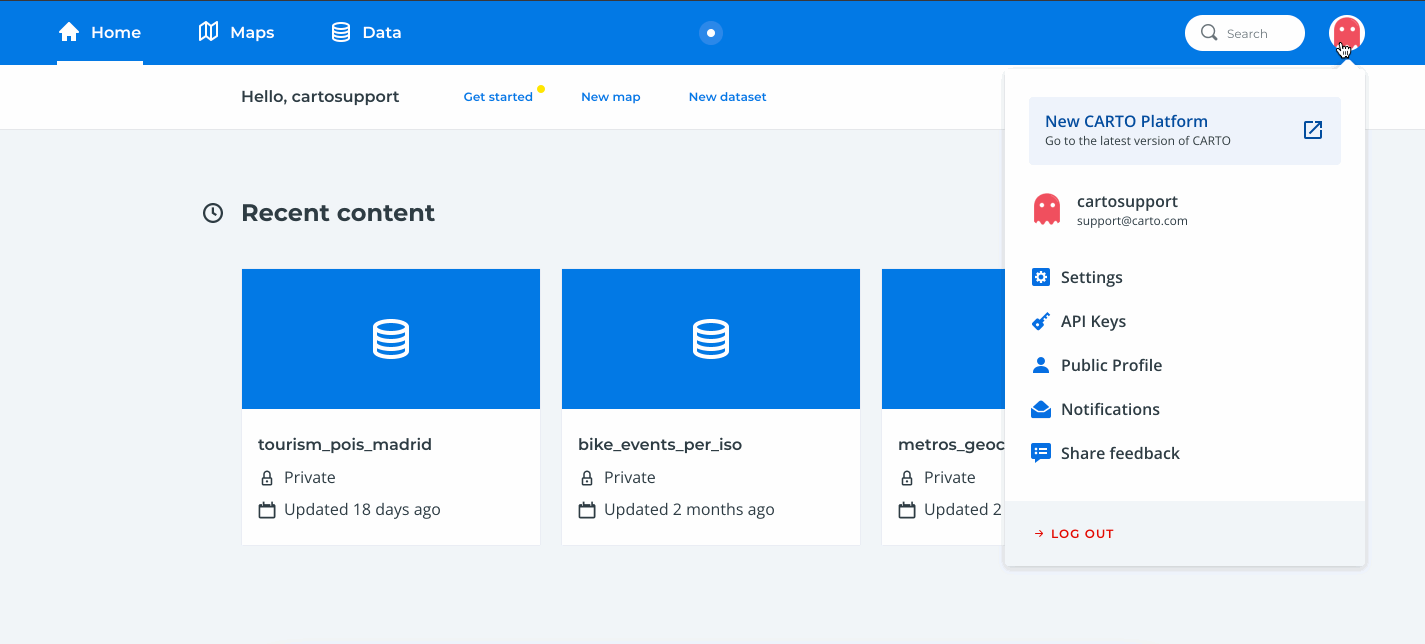Your database location
Learn how to find your CARTO database location.
You can check your database location anytime, just log into carto.com, go to profile and then to your settings to find at the top of the screen the database location information.
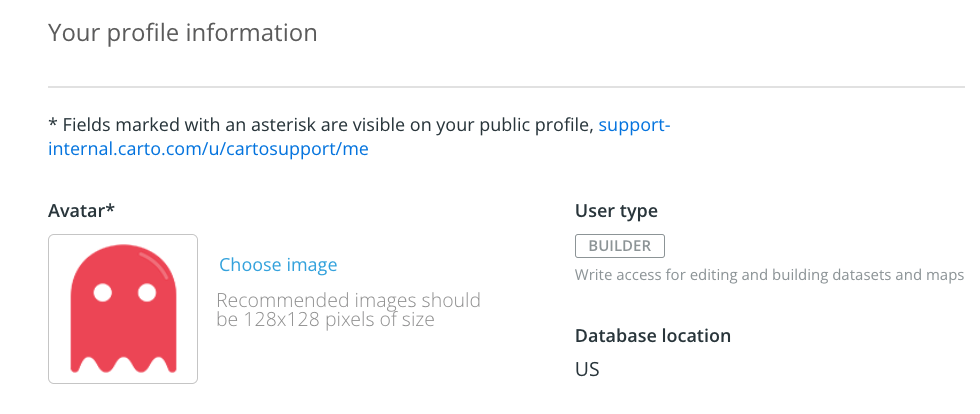
Please refer to the GIF below which illustrates this process.