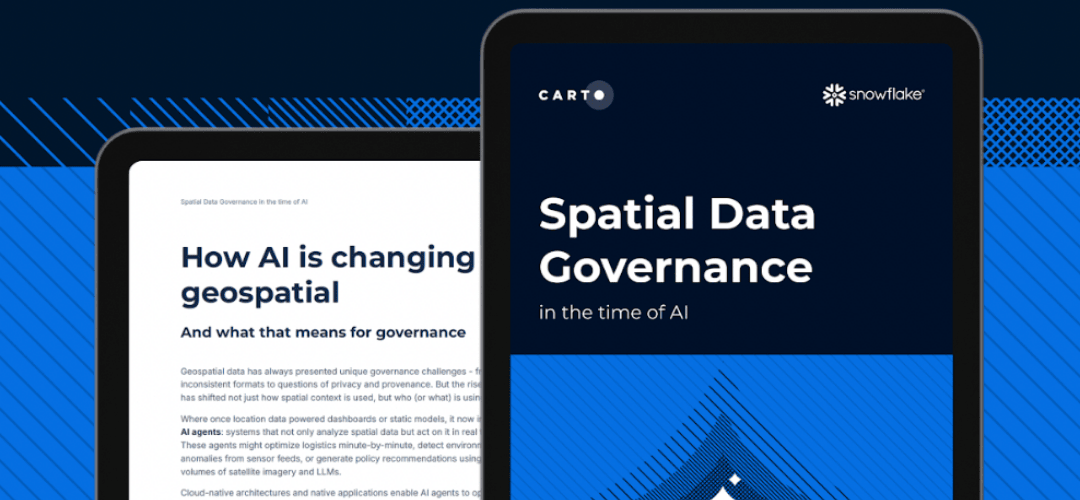KML stands for Keyhole Markup Language and it is an XML-based file format used to display geographic data. KML is an international standard maintained by the Open Geospatial Consortium, Inc. This open, vector-based file format was originally developed for Google Earth. You can find the complete specification for KML here.
You can use a .kml or .kmz (compressed) file, or a URL pointing to a KML file. It contains features of different geometry types and can even contain both vector and raster data. You can navigate and explore the KML information, and change a few aspects of the layer's display, but you cannot modify the KML file.
Supported elements for a KML file include:
- Time spans
- Time stamps
- Placemarks
- Regions
- Screen overlays
- 3D models
- Custom data
- Ground overlays
- Network links
While some unsupported KML elements are:
- Tours
- Tracks
- Description snippets
- Photo overlays
- Sky data
CARTO and KML
KML files are hosted locally and if you want to use them with CARTO, you need to migrate them to the cloud. If you are migrating your geographic data to the cloud, you can import your KML files and start using them in the cloud with CARTO.
With the KML files imported into CARTO, you can visualize them on maps, conduct analysis, and create various visualizations as needed.